The call from the ATG commerce instance ( Estore instance ) to the search engine is done using the SOAP protocol. Read more about this architecture @ http://tips4ufromsony.blogspot.com/2011/11/atg-search-architectural-flow-search.html. If you have a SOAP UI tool (get it from @ http://www.soapui.org/), you could test the request/response from the search engine.
You could find the wsdl for this SOAP in the folder in which your ATG search engine is installed. Below screen shot has the deatils of the wsdl :
You could find the wsdl for this SOAP in the folder in which your ATG search engine is installed. Below screen shot has the deatils of the wsdl :
To call the search engine you need to know the port in which the search engine is running. You could get it from the SearchEngineService component of the commerce instance @ /dyn/admin/nucleus/atg/search/routing/SearchEngineService/.
Once you have these details, you could call the search engine with a sample request and a query string to get the response.
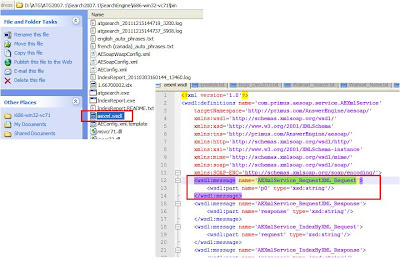
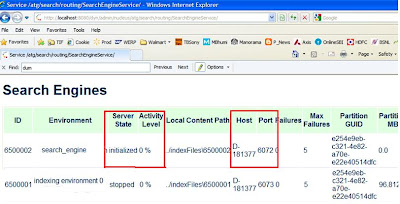

Comments
Post a Comment